OneSpace Project Center has an on-platform messaging system that makes it easy to manage your communication with contributors.
To access your message center, click the envelope icon in the top right navigation.
MESSAGE CENTER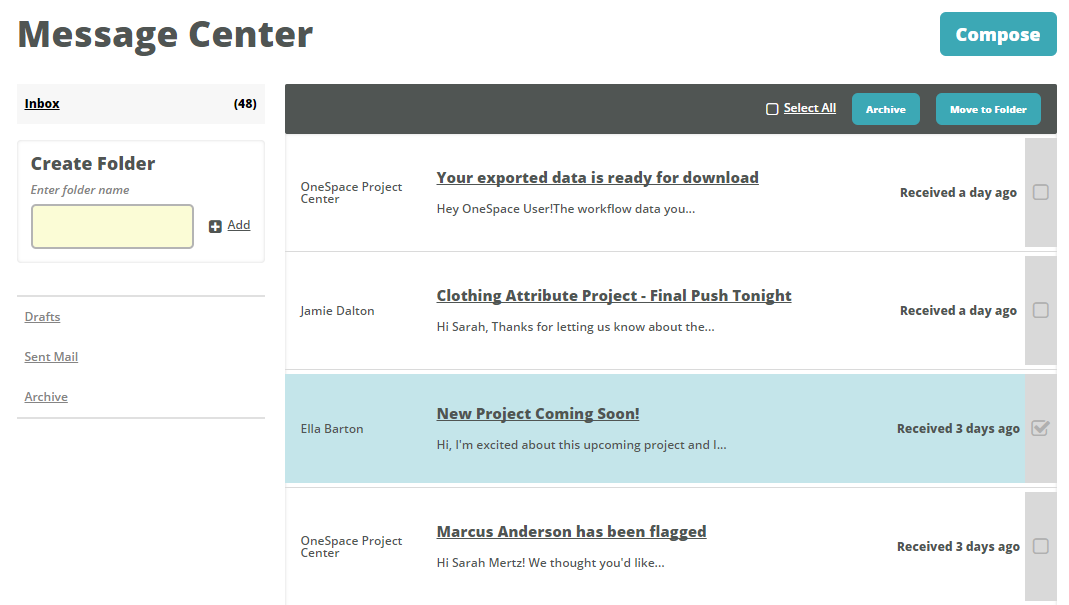
Folders
Your messages are automatically organized into different folders for easier navigation.The default folders are as follows:
- Inbox: All messages in all folders
- Drafts: Messages you’ve started writing but haven’t sent yet
- Sent Mail: Messages you’ve sent to contributors
- Archive: Messages you’ve archived
Actions
In addition to creating a new folder, there are three other actions you can take on this page:
- Compose: Click the Compose button at the top of the page to create a new message.
- Archive: Select desired messages and click Archive to move chosen messages to your Archive folder.
- Move to Folder: Select desired messages and click Move to Folder to move chosen messages to a specific folder.
