A project is the most general categorization of the work you execute on Project Center. Each project contains a workflow. Projects are for your internal use only.
There are two ways to set up a new project: You can create a brand new project from scratch, or you can clone one of your existing projects. If you create a brand new project, you’ll need to provide a name and a short description.
When creating a new project, there are two ways to set up your workflow:
SELECT METHOD TO SET UP YOUR WORKFLOW: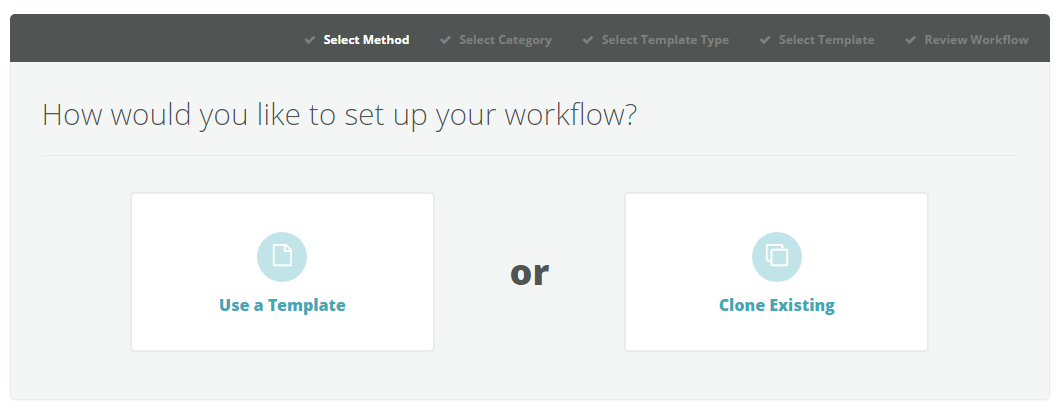
The project name and description can be edited at any time by visiting the My Projects page.
