A workflow is the complete path a work item must take before it is completed. A workflow can contain one or more steps. Each step is an individual assignment that a contributor can work on.
—There are two primary ways to set up a new workflow:
You can use a template or you can clone an existing workflow.Cloning a workflow lets you use one of your existing workflows as a starting point for your new workflow. Cloning is useful when you need to make changes to an active workflow, as a workflow cannot be edited once it’s been launched.
CLONE A WORKFLOW: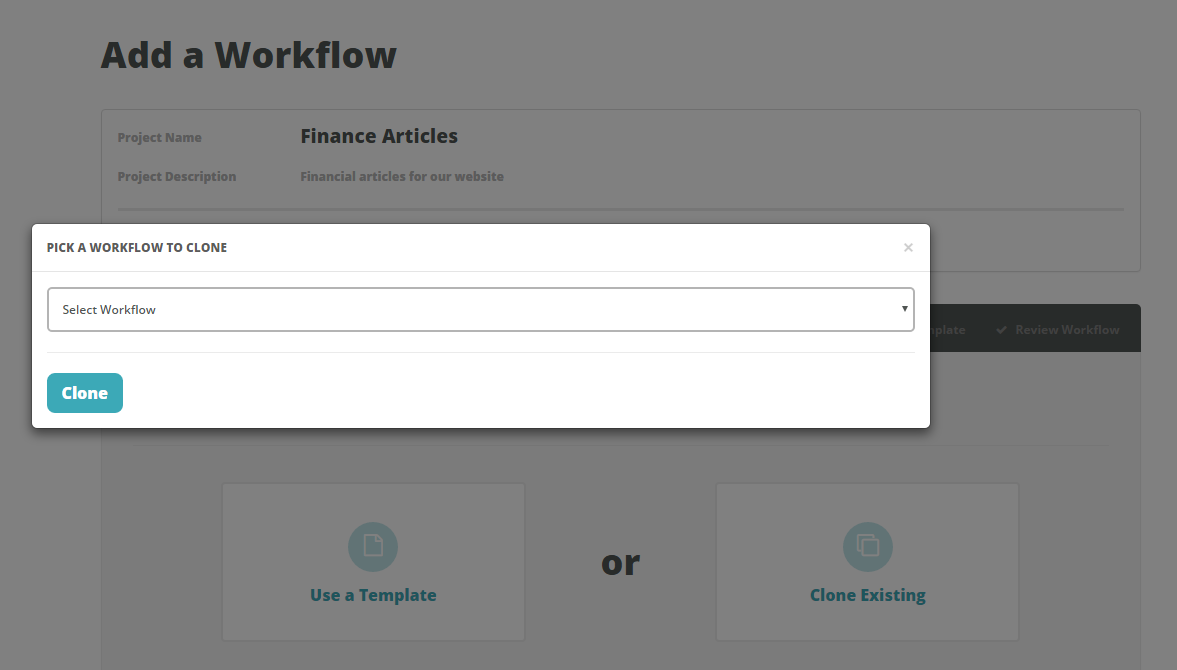
Cloning a workflow prepopulates a majority of the required fields with information from your existing workflow, including:
- Number of steps
- Inputs and outputs
- Instructions
- Task interface
- Settings
Example of prepopulated task interface:
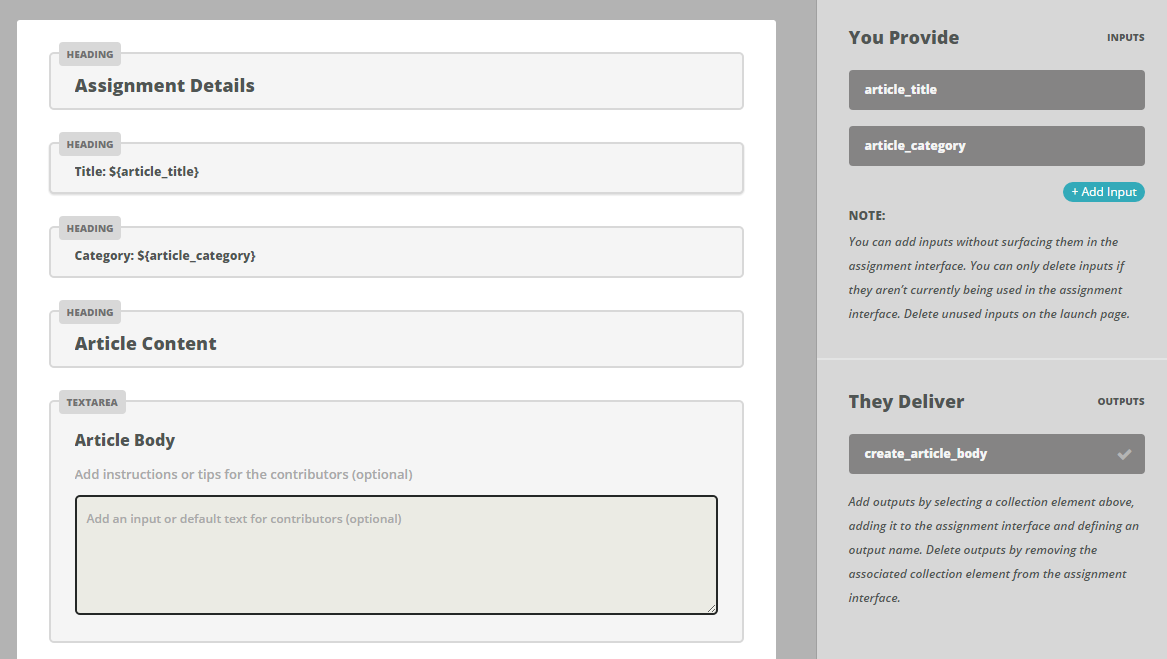
Assignment Setup
Once you choose the workflow you want to clone, you’ll be directed to set up the first step, or assignment, in your workflow. All of the required fields, including the instructions, task interface, inputs and outputs, and settings, have been prepopulated with the information from the workflow you cloned. You can make changes to any of these fields as you see fit.—
