Inputs and outputs are the bread and butter of every workflow. The inputs define the information you provide to contributors in order for them to complete work. The outputs define the information contributors deliver when they complete work. Collectively, this information is referred to as the workflow data.
For example, if you’re creating articles, your inputs may contain a title and a category. Your outputs might contain an article body, a short description, and resource links.
When you use a workflow template or clone an existing workflow, we prepopulate the inputs and outputs for you.
PREPOPULATED INPUTS & OUTPUTS: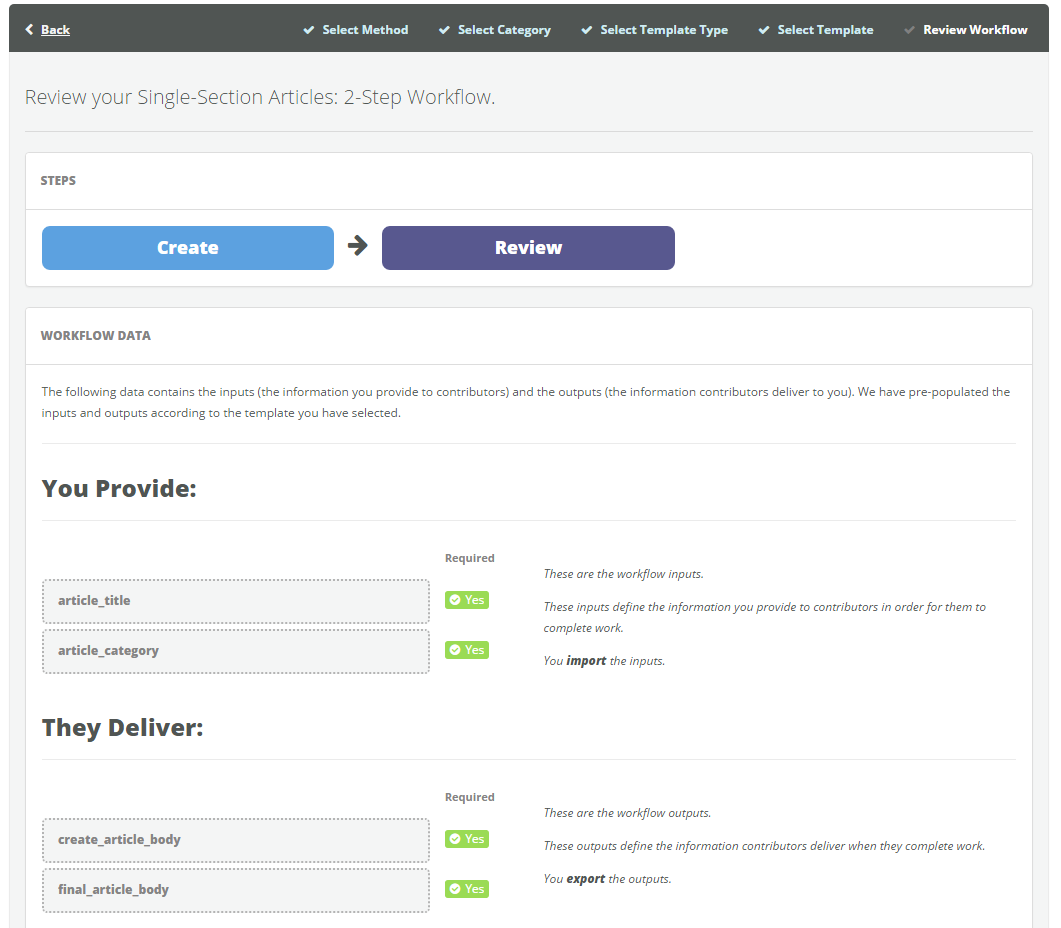
Changing Inputs and Outputs
When you're creating a new workflow, you can change your inputs and outputs when you design the task interface for each step of the workflow.
CHANGE YOUR INPUTS & OUTPUTS: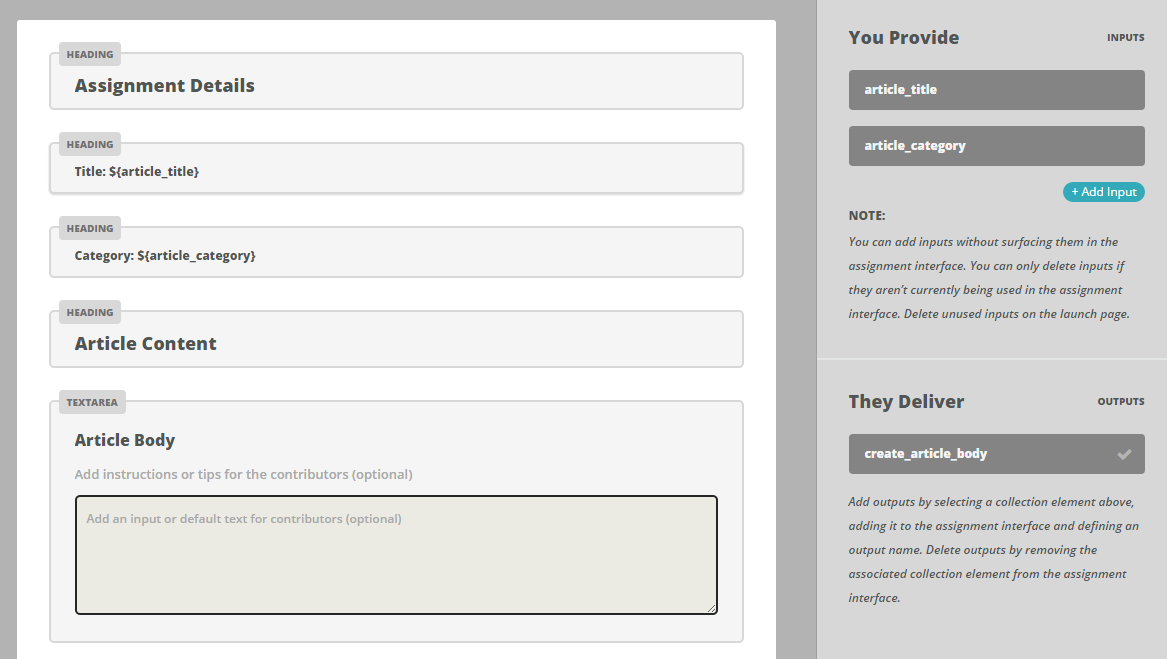
Formatting
The format of your input and output names is important.
—First, input and output names cannot contain spaces. Instead, use dashes or title case.
Correct: Incorrect:
ArticleTitle Article Title
Article-title Article title
article_title article title
This is important when you're uploading a batch of work items to release to contributors. If your input names are formatted incorrectly, you'll have issues importing your batch.
