A team is a group of contributors which you can use to organize contributors or refine access to your assignments.
Teams Page
To view a list of your teams, click on Teams under Workforce in the left rail navigation. To manage one of your teams, simply click on the team name. You can also click on the number of members to view the people on that team, and you can click on the number of active assignments to view the assignments that team currently has access to. You can send a a message to all members of a team by clicking Message Entire Team next to the appropriate team or click Message a Curated Team to contact any OneSpace curated teams that have access to your assignments.To create a new team, click Create Team in the upper right corner.
To view teams managed by other admins at your company, click View All Company Teams. You can view teams created by other admins, but you can't add or remove members.
TEAMS: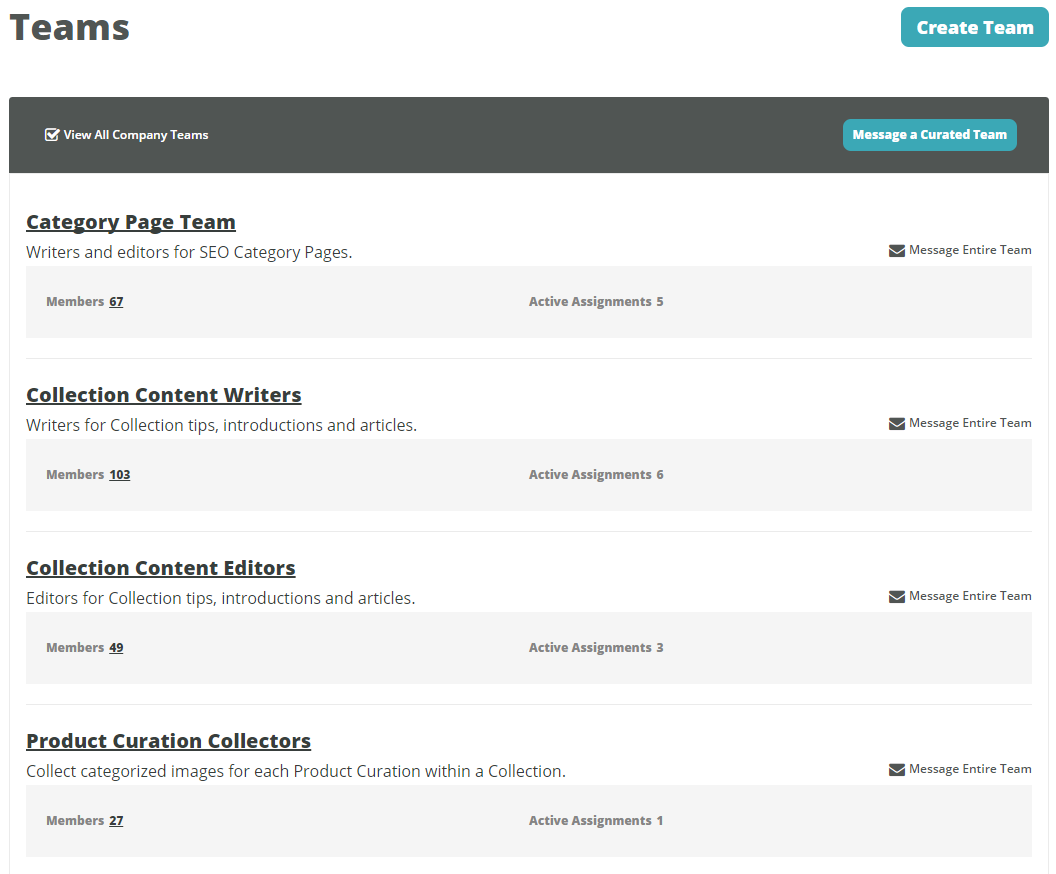
Manage Team Page
Once you click on a team name on the My Teams page, you’ll be taken to a page that lets you manage that team. You can edit the team’s name and description, asses team member performance, add and remove members, and more.MANAGE YOUR TEAM:
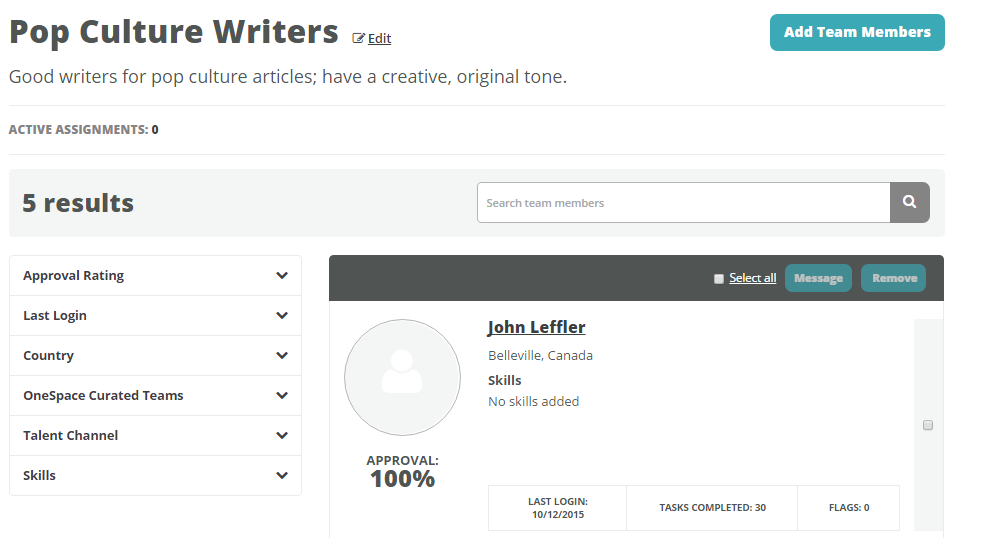
—
Searching
By default, this page shows all of the contributors on a team sorted by the highest approval rating. Use the search field at the top to further refine your search.—
Filters
This page also contains several filtering options to help you quickly and easily identify high and low performers.On the left, you can filter by:
•
Tasks Completed
A contributor’s total number of submitted tasks while working on assignments for this team.
- 0 to 50
- 51 to 500
- 501 to 1,000
- 1,001 to 5,000
- 5,001 to 10,000
- 10,000+
Approval Rating
A contributor’s total number of approved tasks out of their total number of submitted tasks while working on assignments for this team.
- 100%
- 91% to 99%
- 81% to 90%
- 70% to 80%
- Under 70%
Last Login
The last time a contributor logged in to the WorkStation platform
- Last 24 hours
- Last 3 days
- Last week
- Last month
- Over a month
Status
- Active
- Inactive
Country
Contributors in a specific country
•
OneSpace Curated Teams
Contributors on a specific OneSpace Curated Team
•
Talent Channel
Contributors that belong to a specific talent channel
- Your company
- OneSpace Direct
Skills
Contributors with a specific skill listed on their profile
Actions
There are three primary actions you can take on this page:- Add Team Members: Add contributors to the team.
- Remove: Remove contributors from the team.
- Message: Send a message to team members.
To add members to the team, simply click Add Team Members in the upper right corner. To message or remove members from the team, select the contributors you want to message or remove. To select all of the contributors shown, click Select All. Once you’ve selected contributors, you can click on the appropriate button to take action.
